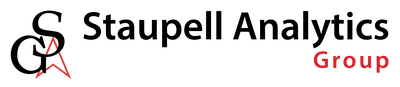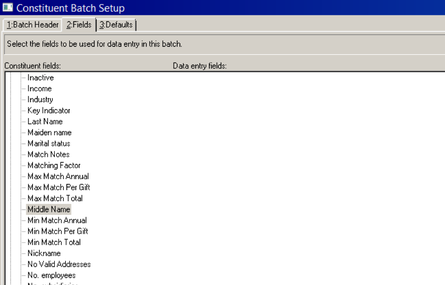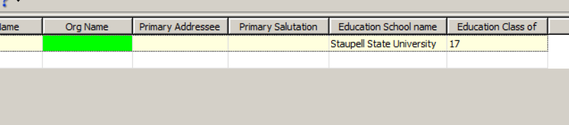|
By Greg Duke  Graduation season is upon us once more! As college graduates celebrate, advancement services staff all over the country are getting anxious requests from development staff about how long it will take them to get their new alumni into their Raiser’s Edge database. Here are three strategic tips, from my experience in working in advancement services and on Raiser’s Edge, which will help you get new alumni ready for contact. 1. Build a Good Relationship with Student Services No matter what CRM you use, you won’t be able to get new alumni into your advancement system until Student Services sends you the data. So it’s always a good idea to continue to build bridges with your Student Services department. Know who the keeper of student data is, and make sure to help them when they need help as well. It also wouldn’t hurt to get an idea of when their busy (well, busier) times are. Sending new student data to you can be a major project, so it’s always best to contact them during their relative down times. 2. Consider a Constituent Batch We’ve all used Gift Batches to enter new gifts into Raiser’s Edge…but have you considered using a Constituent Batch to add a group of new constituents? You can define the fields which will be part of the data entry screen, and you can also define default fields for your new constituents—so, for example, “Class of 2017” or “Education Year 2017” can automatically be included on the data entry screen: Constituent Batches are most effectively used for groups of about 25 or fewer new graduates or students since the data must be hand-entered in the Batch form. For larger groups, an Import is a better choice. 3. Don’t Fear the Import Admittedly, we’ve all had that moment of fear when we’re about to hit the “Import Now” button on an Import. But really, there’s no better or faster way to upload a large amount of information into a Raiser’s Edge database. Setting up your data import correctly will save you a lot of nervousness. Follow these steps:
I hope that these tips will help you during the Upload Season!
As always, the team here at Staupell is available for further advice on data uploads or any other Raiser’s Edge issue. Leave a comment below or email me at [email protected] if you have questions.
4 Comments
3/25/2019 02:08:46 am
My brother wants to be promoted in his office and he's planning to go through training. It was explained here that he should consider a constituent batch. Moreover, it's recommended to consult experts when considering raiser's edge training.
Reply
3/25/2019 02:06:44 pm
Indeed! We're glad that we have Greg, our Certified Raiser's Edge Pro, to advise our clients.
Reply
4/28/2022 11:19:08 am
Thanks for the tip to validate your data twice. My cousin is starting a charity and needs to learn more about the administrative process. It might be helpful for him to get training for Raiser's Edge.
Reply
Leave a Reply. |
Keep Informed
|
Photos from jeffdjevdet, SMPAGWU