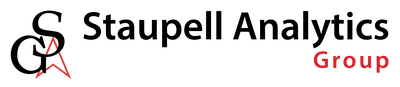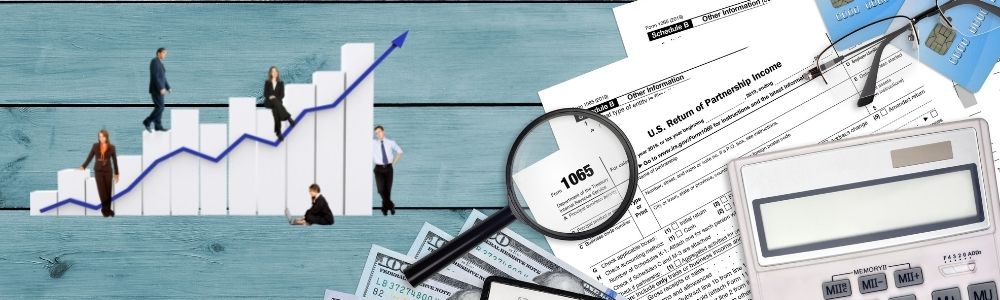|
Finding automation in your work so your brain and time are available for creativity and strategy is important with the limited resources you have in your fundraising operations. While implementing automation significantly reduces repetitive and time-consuming tasks, it's important to keep these three tips in mind.
0 Comments
In the fast-paced world of fundraising, identifying potential donors can often feel like searching for a needle in a haystack. But what if I told you there's a way to spot the needle without having to rummage through the haystack? This is where 'velocity' comes in.
'Velocity' is a term borrowed from physics, but in our context, it's used to denote the rate of change in a donor's giving year by year. An increase in velocity indicates increased engagement and a signal of readiness to give more. We measure velocity to track changes in donors' giving patterns. By evaluating the speed at which donors increase their contributions, we can identify those who are signaling that they are ready to become major donors. The holiday season is not only a time for joy and celebration but also an opportunity to effectively manage your prospects and continue your outreach efforts. Balancing the festive spirit with your prospecting goals can be challenging, but with the right strategies, you can make the most of this time while maintaining positive relationships. Here are some practical tips to help you stay organized and achieve your prospecting goals during the holiday season: 1. Plan Ahead and PrioritizeBefore the holiday season starts, take some time to plan and prioritize your outreach activities. Evaluate your prospect list and identify the most promising leads that you want to focus on during this period. By prioritizing your prospects, you can allocate your time and resources effectively, ensuring that you make the most impact with your outreach efforts.
By Gregory Duke, bCRE-PRO
While data cleanup and integrity are always important, the timing of focusing on it during the fall season might seem curious. October—and the last three months of the year in general—is typically a particularly busy time for non-profits. This is the season for sending holiday event invitations to our top prospects and preparing end-of-year mailing lists for nearly everyone in our database. Who has time in this season to perform any data auditing or cleanup? Since data is constantly being added to and changed in our databases, data integrity is an ongoing concern—even in the fourth quarter of the year. But since we also don’t have as much time to enforce that data integrity (as if we do in the other quarters of the year!), it’s imperative that we make the most of that time. By Marianne M. Pelletier When I was in college, I would walk past the science building on my way to take a drawing class at the arts building. In the drawing class, I learned how to hold up a pencil to find the angle of a line on the object that I was drawing.
That new skill came with me when I walked back past the science center, noticing its lines. On my last trip to visit my alma mater, my eyes immediately traced the roof lines of the science center while I flashed back to those January treks to the arts center. Even after 30 years, it was visceral for me to think of a 3-dimensional object as a series of lines in order to draw a 1-dimensional image of it. By Ruthie Giles Know Where You Are GoingWhen I was a kid, my dad loved to get us all in the car on a beautiful summer day and go for a drive. This was back in the days before cell phones, so there was no GPS to guide us. We almost never had a map in the car, so we relied solely on only my dad’s sense of direction and his recollection of roads once traveled in some prior decade.
He would never tell us the specific destination of these drives, we simply got in the car and off we went, full of wonder and excitement about where this drive might take us. And then he would inevitably turn onto a road that would prompt one of us to ask, “Where does this road go?” The summer is often a time for fundraising organizations to review their strengths and weaknesses, and to improve their tools, for the upcoming fiscal year. One of the most popular targets for this improvement is the organization’s database, as the database affects all aspects of fundraising activity. If your shop is considering a review of its database effectiveness—a process which is popularly called a data audit—there are three principles that will help guide the course of your work.
By Ruthie GilesNonprofits are continuously combing through various lists of constituents in order to find those who will be the right prospects for a particular initiative. They may be looking for those who can make a certain sized gift, those who can give to a particular fundraising effort, those who may be able to step up their giving level, and those who might be able to become our major donors over time. Whatever the purpose is for this type of proactive prospecting, there also needs to be a strategy for how to approach the data in order to make informed decisions as to how to proceed. No fancy tools are necessary.
As the end of the fiscal year approaches, there’s always a need for some last-minute prospecting strategies to help meet your fundraising goals. Learn to identify prospects who may be willing to give and how to use RFM values to support year-end prospecting. Additionally, understand the importance of going back to deferrers and how to keep your pipeline fed to avoid arriving at the end of the fiscal year with a deficit.
By Dr. Greg DukeDuring our Water Cooler Chat, I presented some powerful Excel techniques— Watch the replay video for tips on:
In our February Water Cooler Chat, we were asked if it were possible to do a word cloud from contact reports using Excel because it’s a tool that is familiar and used often.
Although it is possible, the process is clunky. Since Excel wasn’t built to do word clouds, the process does require the use of a macro. Typically when the Staupell team does word clouds, our tool of choice is Tableau. If you’re adventurous and want to dive into using Excel for creating your Word Cloud, here are the steps. Watch this video for detailed instructions. In the world of nonprofit data management, we work really hard to smart code all of our interactions with our audience so that we can successfully report on them. However, we work in a relationship industry and that often requires detailed explanation, which, translated to data speak, is free text. And there is our conundrum.
Processing free text is the domain of artificial intelligence, a discipline that we nonprofit data scientists are learning now. The new processing program, Python, even has a package called Beautiful Soup which parses websites, the text within them, and the HTML tags marking any variety of content. The R program also has a package called SentimentAnalysis which assigns a sentiment to different words by using the package’s dictionary, called a lexicon. But we can do some of this analysis without an artificial intelligence program. Here are some steps to work your way into trying out text parsing, starting with the easy stuff and working toward the sophisticated stuff. Every moment of down time in fundraising is a gift.
We often try to make up for low budgets by spending more time. However, at some point, we have to reduce the time that we spend on tasks in order to meet the increasing demands of our jobs. Or, at best, we need breathing room because no being – human or machine – can run at full speed continually. Here are 7 suggestions for using your January downtime (or any downtime you may find throughout the year) that you may have to reduce administrivia and free up time for better work. In our recent Water Cooler Chat, we talked about how to automate stewardship to some extent. We Staupellians are passionate about automation because it gives us time for creative work.
Traditionally, a variety of cultures and religions see this time of year as the time to reconnect with family and give gifts. Some countries also celebrate a Thanksgiving holiday, starting off a string of winter holidays that go through to January 6, which is traditionally Saint Distaff Day or the day that everyone returns to their spinning wheels (and distaffs). This month’s theme is “Scary Moments in Fundraising” (see our Water Cooler chat, here). I prefer to talk in optimistic terms, so writing a follow-up blog post rather puts me off. However, like it or not, we are living in scary times. Even if we are vaccinated, we are watching world leaders start wars and our national leaders pick snowball fights instead of governing. Watching these events leaves me feeling foolish that I continue talking about fundraising planning techniques. Is there a way forward, anyway?
I grew up in poverty. One of the lessons of poverty is this: If a resource appears, use it. The second is that anything can be a resource. I have used this scrapper skill set during my career, most recently during the 2009 economic crisis, where my team identified wealth still available and my organization shifted from major gift cultivation to making annual giving asks. Here are some ideas: (you knew that I would pivot back to optimism, right?) It’s October so your annual campaign is already in gear. However, after the rush of printing and stuffing, or segmenting and emailing, you may have a short time to review your strategy. Here are some thoughts that I have after having run a successful annual giving campaign (we averaged a 27% increase every year for 5 years)
We always want to create the best portfolios for our front-line fundraisers, to position them for success. In our quest to create high quality portfolios, we often encounter obstacles that make it challenging or even halt our progress entirely. Three of the most common obstacles can be overcome, with a bit of planning, strategy, and tenacity.
I have, in earlier years, shown my raw statistical results with my clients, hoping to share the joy of getting a beautiful statistics result. Their reaction was to look up from my PowerPoint and blink at me. My own cardiologist once showed me a series of dots in random spaces across the page, 2 inches deep, scattered all over. He told me that it was clear evidence of how my heart was doing. I looked up at him and blinked. Neither I nor he were getting our point across when we showed those untranslated results.
For example, I added below the output from a linear regression model. It should never be seen by a gift officer or an executive. This blog post will get published after the end of the fiscal year for most nonprofits, but the ideas in here can still be used to help boost any campaign end (or start or middle, for that matter). Here we’ll review five ways you can push new prospects into your pipeline.
In our recent Water Cooler Chat, Greg Duke, Partner for Database Services, shared the Monte Carlo technique – a way of understanding what the likely range of results would be for a given scenario. In our blog post today, we expand on the concept of using this forecasting technique to take care of three different fundraising needs.
In our recent Water Cooler Chat, we talked about using IRS data to understand charitable giving among US residents. Of course, that afforded me an opportunity to make lots of graphs and charts to study this data more deeply. Here is a look at some interesting statistics related to different US states.
First, notice in this graph that California, Texas, and New York all have the highest levels of median income, but are also the states where people claimed a negative adjusted gross income (see how the little red boxes drop below zero). 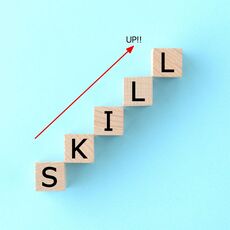 “Little by little after a while makes a big pile.” --Anonymous Over the course of a career, a professional learns a lot of new skills, new locations, new jobs, and new methods. Every time something new gets added to our learning agenda, we can either be excited at the opportunity or resentful of someone else changing our routine. Often we are also feeling too busy doing our normal routines to add in a new skill. While discussing new skills and ideas in our Water Cooler Chats, I remind myself that not everyone spends entire Sundays learning new skills or playing with new tools. However, I’m a big believer in doing so, and when I teach, I like to break new skills down into workable pieces. This method may also work for you if you are hoping to gain a new skill but also coping with continual interruptions, meetings, deadlines, and other demands.  In our recent Water Cooler Chat, we talked about using sentiment analysis for getting a glimpse into the minds of our constituencies. For instance, is there a way to understand our donor clusters? Do donors to the new computer lab like to give cryptocurrency, for instance? Gift data itself is the most tracked data that we have, since it is audited. This blog post explores more deeply the idea of uncovering donor interest through relationships among pieces of giving data. Relationship mapping helps identify natural clusters of constituent characteristics, which can then be used to form segmented solicitation efforts. In other words, moving from a “September direct mail” campaign to an “Online donors who give in September to the computer lab” campaign would help us connect much more personally to members of our audience. In the Water Cooler Chat, I showed the machine learning technique, cluster analysis. Here is the illustration from my presentation.
A friend recently asked me to be the statistician on a new NFT project. And so my adventure began, and this blog post shares my experience to help you assess the wealth of prospects who have NFTs.
What are NFTs? Non Fungible Tokens are, essentially, electronic trading cards. You can buy an NFT pet rock; just know that you are buying a digital pet rock graphic. The “Non Fungible” part comes in because your pet rock NFT is secured by the blockchain where it is stored. |
Keep Informed
|
Photos from jeffdjevdet, SMPAGWU