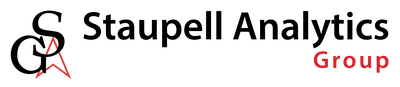|
In our February Water Cooler Chat, we were asked if it were possible to do a word cloud from contact reports using Excel because it’s a tool that is familiar and used often.
Although it is possible, the process is clunky. Since Excel wasn’t built to do word clouds, the process does require the use of a macro. Typically when the Staupell team does word clouds, our tool of choice is Tableau. If you’re adventurous and want to dive into using Excel for creating your Word Cloud, here are the steps. Watch this video for detailed instructions.
0 Comments
|
Keep Informed
|
Photos from jeffdjevdet, SMPAGWU