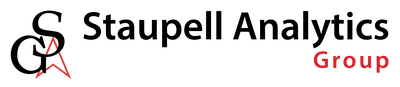|
By - Greg Duke During this time of year, many Directors of Advancement Services start to make plans about what their offices are hoping to get done next year. If you’re in charge of maintaining a nonprofit database, one of those plans should be to clean up and improve the data about your prospects and donors. Even the best-maintained database may have problems: incorrect data, data in the wrong places, fields that need to be cleaned up, or segments in the database that need to be repaired. Yet there never seems to be enough time to allocate toward fixing the problems. And it only seems that there is enough inclination when something important like a database conversion is about to happen. But bad data slows down databases and work. It causes offices to lose money and time when mailings are sent to bad addresses or when phone calls are made to incorrect phone numbers. When data is in the right place, it saves time because data is exported the right way the first time. Auditing also has a positive impact by freeing up development officer time and by getting the right information for donors.
So how can you make next year the year that you really get to terms with the information in your database? Here, we will examine ways in which you can carve out enough time during the year to successfully audit your database, with a look at some ways you can prioritize your audit and cleanup so that you won’t need to allocate as much time as you might fear. First, quantify the cost of bad data. It always seems like there is something more important to do than cleaning up our database. But consider the time and money that incorrect or misplaced data costs you. In fact, that’s actually a good idea for ensuring that you get time to perform a data audit. Don’t just say that incorrect addresses cost your institution money—say that the 6,207 returned mailers, which cost $0.62 apiece to create, mail, and get back from the Post Office, cost your institution $3,848.34. And if it takes your gift entry associates an extra 20 seconds to enter a gift because some information related to it requires unnecessary extra steps, then how much extra time is your institution losing on gift entry? Real numbers make an impact when you’re planning to sell the idea of a database audit. Next, take a look at the calendar for your office’s upcoming year and identify times of the year when you are going to be less busy—even if it’s just a little less busy. Perhaps you could add “auditing days” or even “auditing weeks” to next year’s calendar, where afternoons are allocated to auditing. Find ways of getting others, like development officers or other people in advancement services, involved in the process. They don’t need to do anything around the cleanup--but letting them know what’s happening and how it will improve their own work will help you clear out space in your calendar. Now think about how to prioritize your audit so that you can make the best use of the time available to you. Although cleaning up data is always useful, you’ll find that you get the best bang for your buck by fixing data that connects you with your constituents. Cleaning up mailing addresses, phone numbers, and e-mail addresses helps you to contact donors and potential donors. Ensuring that you have the correct titles, class years (for educational institutions), and giving society honors heads off any problems you might face when you do get in touch. This is a good time to finally clean up that Gala or Holiday Card list you’ve used for years to ensure you’re still inviting and contacting the right people. And you should look back at your do-not-mail list…are you taking constituents out of all of your mailing lists even when they only requested to be off one list? Whatever improves your connection with your constituents will alwaysbe a helpful result of an audit. Ask questions about what database fixes will help you to do your job more efficiently. Review your canned reports and exports that you run on a regular basis. Which fields do they rely on? Can you do anything to clean them up? Talk to other users of the database. What fields do they have difficulty reaching or using easily? Is there any way you can make them easier to identify or use? Do you have the same information in more than one place in the database? What can you do to clean that up? Is the information the same in all of those places? Some parts of your database work and export faster than others. Consider putting information in the place where the database processes it most efficiently. Every database product has cleanup tools that are free and available for you to use. You can make full use of online information about cleanup and audit tools—just search online for your database product and “data cleanup” or “data audit” to find out what the software company recommends or what other users have been able to do with their databases. Review the lookup tables within your database (for example, in Raiser’s Edge look under the Configuration module) to quickly correct errors and make desired changes. Lastly, consider exporting information in which you know that mistakes exist to a spreadsheet. Using the “Remove Duplicate” feature for, say, a column of city names will let you know within seconds where your misspellings are. Once you remove duplicates and sort by postal code, you’ll see typos among your city entries (Excel will not have removed them as duplicates). And lastly, don’t be afraid to ask your colleagues for advice. What data errors have other people in your office seen? What have they heard from your constituents? Nonprofit databases are so large that no one can possibly see all of it at once. A few additional pairs of eyes can improve your database much more than relying on your oversight alone. Auditing and cleaning your database can be a daunting task, but with prior planning and asking the right questions, you can allocate time to your cleanup project and maximize the work which you put into it. Now get to it! If you have any questions, let me know at [email protected] or on Twitter @GregoryEDuke.
1 Comment
Leave a Reply. |
Keep Informed
|
Photos from jeffdjevdet, SMPAGWU